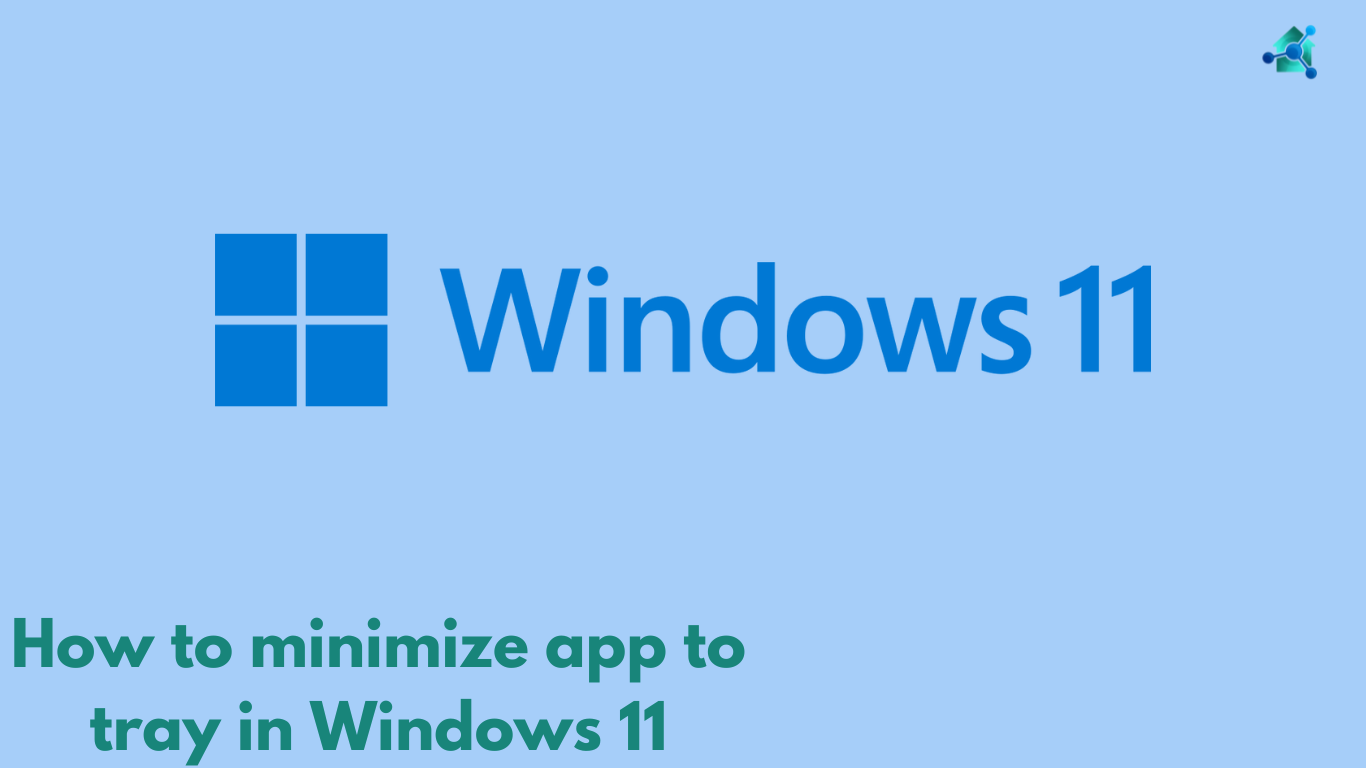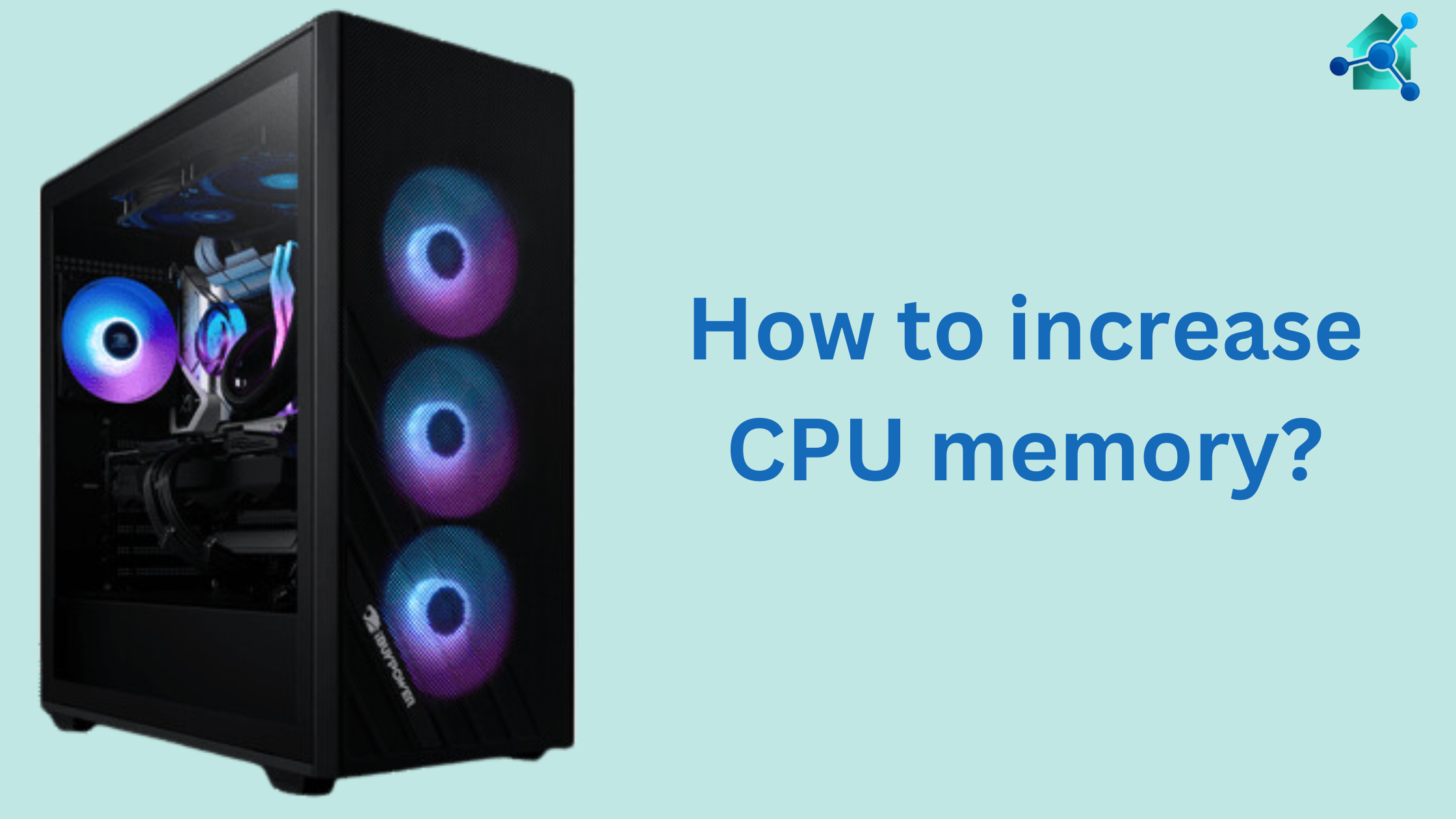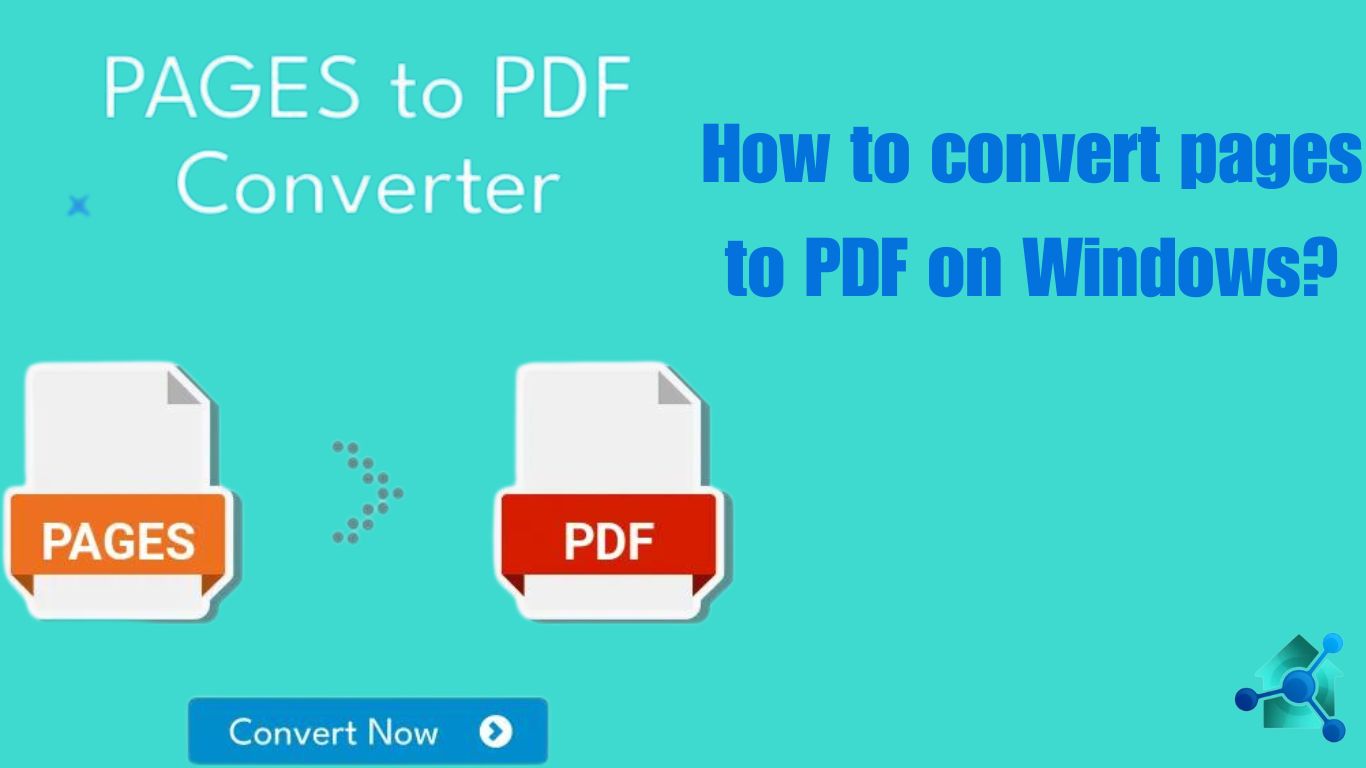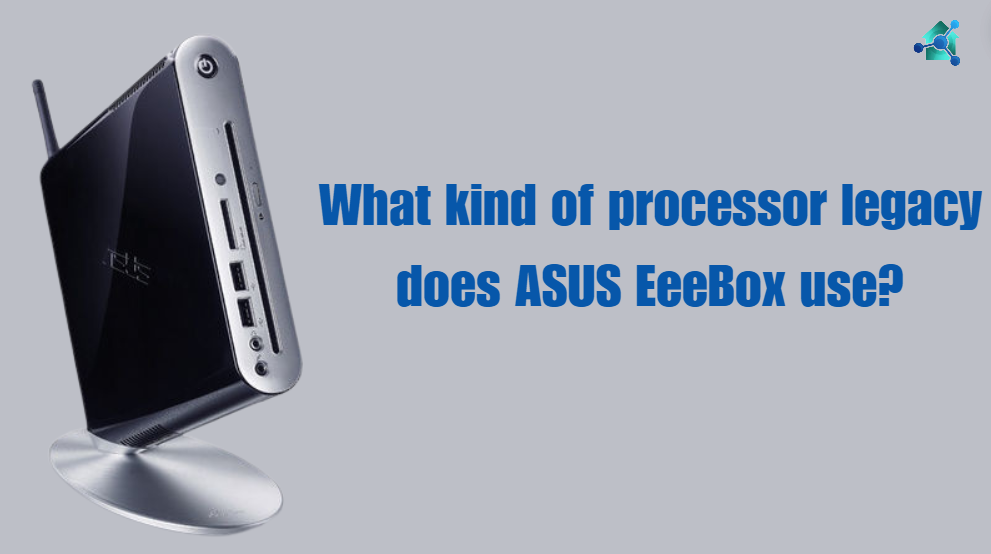A computer monitor is an important component of a PC. While purchasing a computer monitor it is very important to consider the durability of a computer. Long durable monitor means good investment. In this blog we will discuss the average lifespan of computer monitor.
Table of contents
Average lifespan of a Computer monitor
According to statistics, most of the computer monitors run for 30,000 to 60,000 hours. This mean that the monitor can run almost 10-15 years. But this timespan can vary on the basis of how they are used. Below is the durability of some computer monitors:-
LCD Monitors
- Lifespan:- The lifespan of the LCD monitors is approximately 50,000 hours of use. This is almost 5 years.
- Details:– LCD monitors are the most common monitors. They were known for their durability. With the passage of time, the fluorescent gets dim but the body remains strong.
LED Monitors
- Lifespan:- Usually the LED monitors can last long for 100,000 hours that is almost 10 years.
- Details:- LED monitors are the type of LCD monitors that uses LED backlighting instead of fluorescent. This improves the energy efficiency and extends lifespan. They usually pass the normal LCDs and offer better image quality.
OLED Monitors
- Lifespan:- The average lifespan of OLED monitors is almost 131,490 hours which is 15 years. If the OLED Display is at the balance brightness then it will last long for 20 years.
- Details:- OLED monitors are famous for their high contrast ratios and vibrant colors. They do not need any LED backlighting which increases their lifespan
CRT Monitors
- Lifespan:- CRT monitors can last long for almost 10-20 years. But this depends on their usage.
- Details:- Although CRT monitors are obsolete, but they had greater lifespan. This was because of their design and energy consumption.
Related links you may find interesting
- What kind of processor Legacy does the Asus eeebox use?
- How to convert pages to pdf on Windows?
- How to block a device from Wi-Fi?
- How to connect a Bluetooth speaker to Xbox?
- How do I find the model information on an Acer Chromebook?
Factors the influence the lifespan of a computer monitor
Below are some factors that impacts the durability of a computer monitors:-
- Usage time:- This is the first factor that impact the life of a monitor. Monitors that run for extended time without break or proper care are likely to burnout quickly. When you are not using monitor turn on sleep mode or turn off the monitor.
- Brightness settings:– Using a monitor on extreme brightness can also affects the lifespan of a monitor. Using monitor on low brightness not only save energy but also decrease the load on monitor’s backlight.
- Temperature:– Uncontrolled heat can results in the temperature damage of a monitor’s inner parts. Make sure that the monitor’s has good ventilation for heat to pass.
- Pixel burn-in:- In the monitors when the static images are left on a screen for long period of time can results in damage of pixels. Use screen savers or turn off the display to avoid pixels damage.
- Power surges:– Insufficient power supply can greatly affects the internal circuits of the monitor. Using a surge protector is a good method safe monitors from voltage spikes.
How to increase the lifespan of a computer monitor?
Below are some tips to increase the durability of a monitor:-
- Adjust the level of brightness:- To increase the life of a monitor you should use the monitor on moderate level. Set the brightness on a moderate level. This not only decrease the load but also increase the durability of a monitor.
- Use a screen saver:– While using a monitor, turn on a screen saver. A simple screen saver can avoid burn-in, particularly in OLED Monitors.
- Turn off when not in use:– When you are not using a monitor, then turn it off or enable sleep mode. By this method the monitor get some rest.
- Clean regularly:– If the dust comes on monitor then it also affects its inner parts. Clean the screen and ventilation areas to make sure proper airflow.
- Use a surge protector:– Safe the monitor from power surges, this can greatly decrease the lifespan of monitor. You can protect monitor from power surges by connecting it to power surge protector.
Conclusion
The average lifespan of the computer monitor greatly depends on the type of monitor and the way it is used. By modifying the settings liked brightness, using surge protectors and ensuring well care, you can increase the longevity of the monitor.