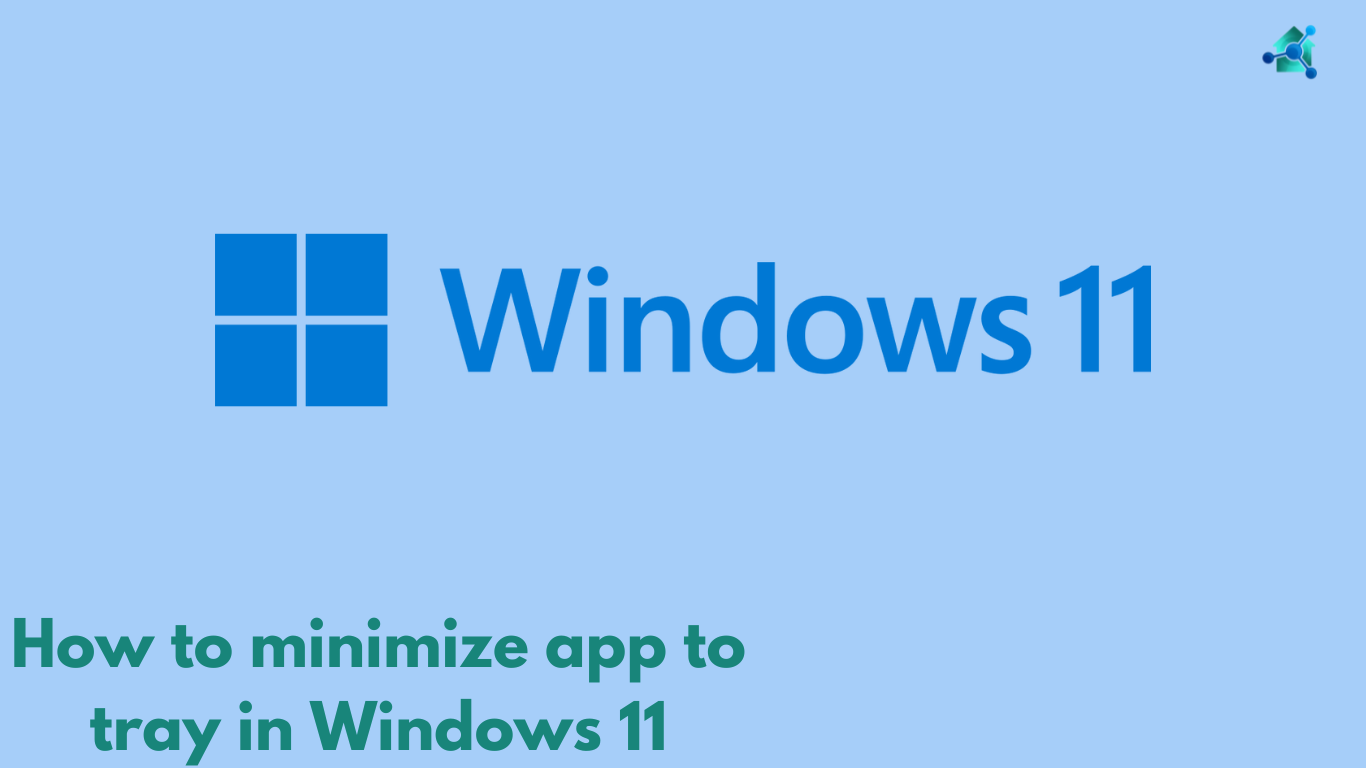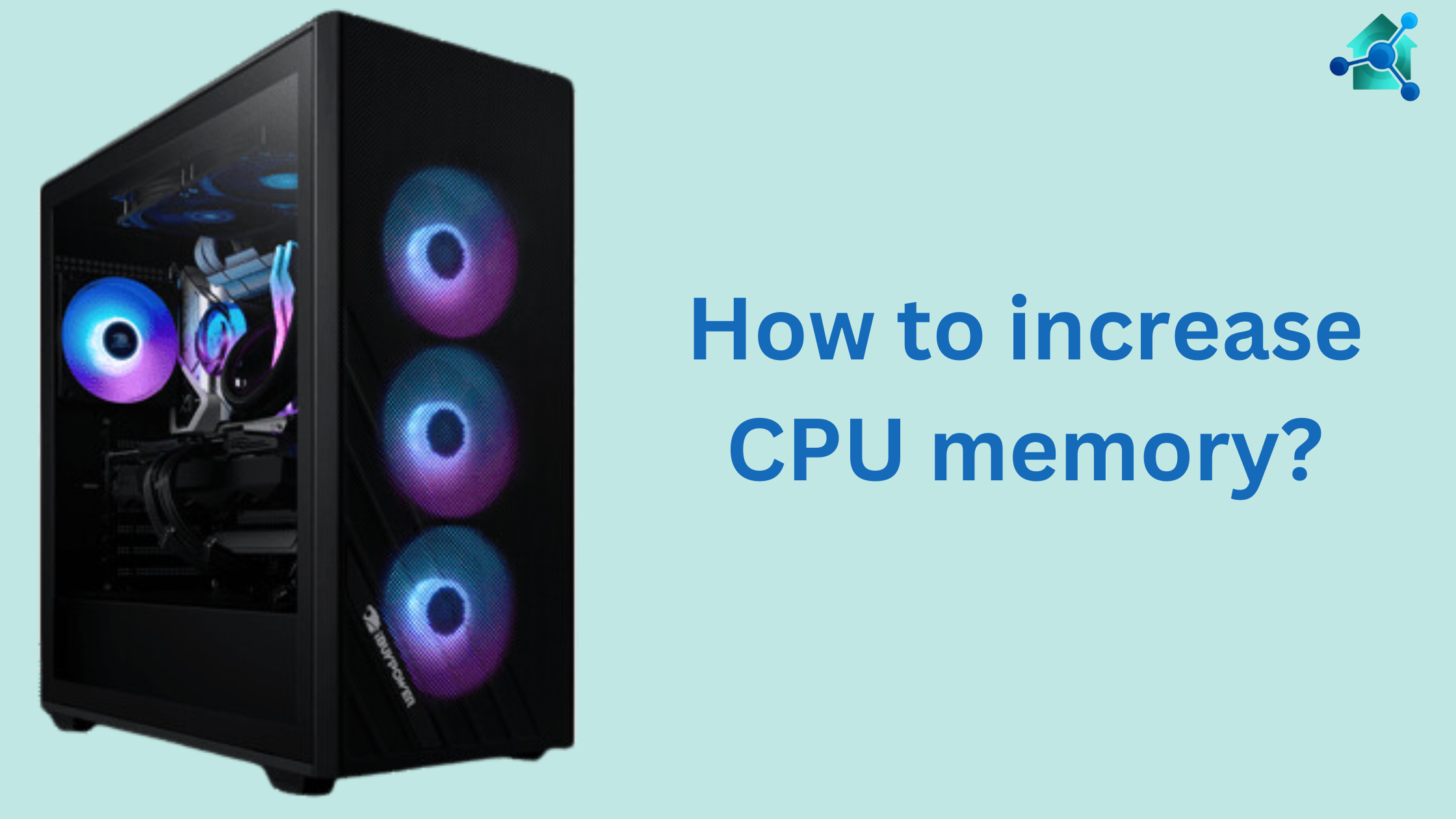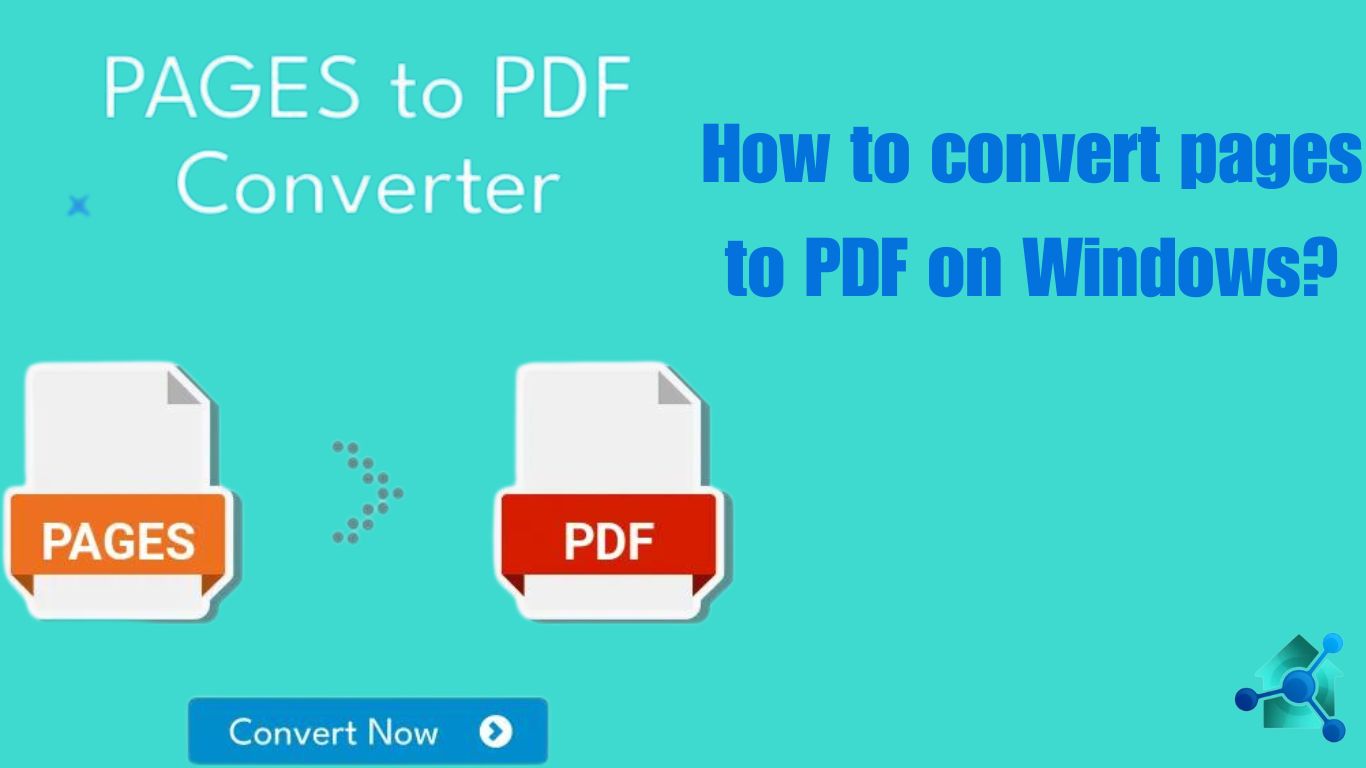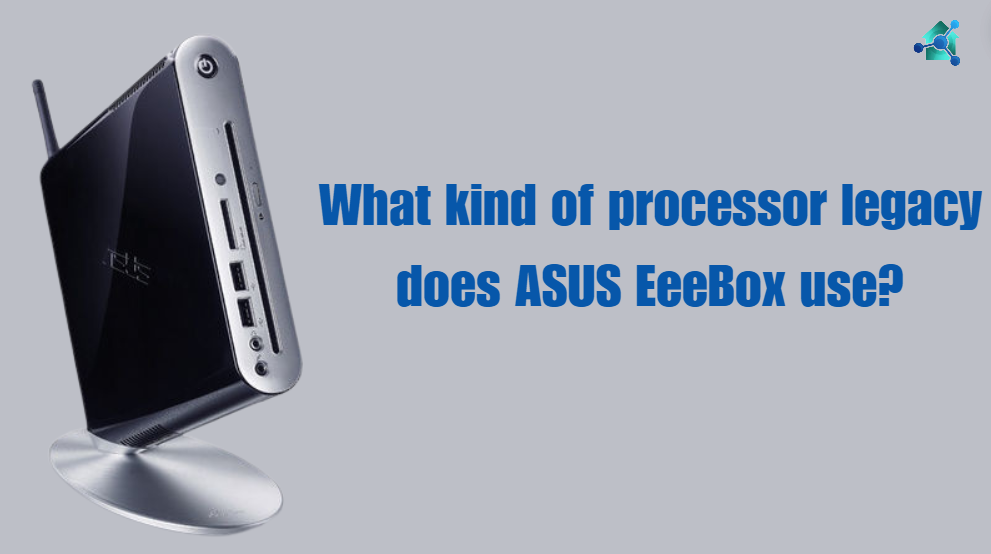Shipping a CPU from one place to another place needed special care. This caring is very important to avoid any damage. Especially from static electricity and physical impact during the process of shipping. For this static bags are very important. Using a static bag is very important part of this procedure. It acts as the armor for sensitive parts from electrostatic discharge. In this blog we will tell you how to ship a CPU with a static bag?
Table of contents
How to ship a CPU with a static bag?
Shipping a CPU with a static bag require much care. Below are the steps for shipping a CPU with a static bag:-
Collect the important supplies
Before you start packing, make sure that you have the following materials:-
- Antistatic Bag:- Antistatic bag is the most important material. Make sure that is the right size of the CPU. Also make sure that the bag is not damage from any point.
- Thermal paste remover:– If the CPU is previously install, then you will need this material for cleaning the processor surface.
- Soft cloth:– This item is needed for cleaning the CPU.
- Small Box:– You will also require a small and tiny box placing the CPU.
- Bubble Wrap:– This item is important for providing protection during the process of transportation.
- Packing Tape:– This packing tape is required for sealing the box securely.
- Large shipping box:– The large shipping box is needed for placing small box inside. This is done to provide double protection.
Prepare CPU for packaging
When to ship a CPU with static bag, follow the given steps:-
- Remove the CPU carefully:- If the CPU is installed in the motherboard, carefully unlock the supporting mechanism. After that list the processor and set it aside. Make sure not to touch the pins or the bottom contacts.
- Clean the surface:– If there is a thermal paste on the CPU then make sure to clean it. Use a cloth to carefully clean it. Ensure that the CPU is full dry before placing it in a static bag.
Place the CPU in Static Bag
After preparing CPU for packaging, the next step is to place it in static bag. For this follow the given steps:-
- Asses the static bag:- Make sure that the bag is clean and undamaged. Antistatic bags normally comes in pink or silver colors. They are designed to protect against the ESD.
- Place the CPU:- Keep the CPU inside the static bag carefully. Make sure that the pins and bottom contacts do not touch the sides of the bag. After placing the bag, seal the bag properly and completely.
Cushion the CPU with bubble Wrap or from
When you finished placing the CPU inside the bag, then for the safety of the CPU, cover it from the bubble wrap or foam. For this follow the given steps:-
- Wrap the static bag with bubble wrap or foam:- Cover the CPU with layers of foam. Ensure that the padding is thick that it should absorb shock during shipping.
- Ensure snug fit:- Make sure that the padding is comfortable, but it should be too tight. This could add pressure on the CPU and damage it.
Place CPU in a small box
To ship a CPU in a static bag place the CPU in small box. For this follow the given steps:-
- Select a box:- Select a small and strong that fits the CPU. Make sure that no extra space left in a box.
- Secure the CPU inside:- Place the CPU wrapped with bubble in a box. If any extra space left, try to utilize it form additional foam.
- Seal the box:– Use packing tape to seal the box completely.
Pack the small box in larger shipping box
For packing a CPU in shipping box, follow the given steps:-
- Choose a larger box:- The larger box should have enough space for the small box. Make sure that the sides have some space almost 2 inches.
- Add cushioning material:- Fill the bottom of the box with bubble wrap or foam.
- Place the small box inside:- Place the small box at the center. After placing, add more foam on around it and on top.
- Seal the larger box:- When everything is packed, close the box and seal it with packing tape.
Label the Package
When the CPU is ready for shipping, label the package. For this follow the below steps:-
- Add label:- Label the package as “Fragile”. This makes sure that the shipping handlers are aware of its sensitivity.
- Include the destination and return address:- Ensure that the address labels are clear and legible. Cross check all the shipping information to prevent the delivery issues.
Choose a reliable shipping service
The last step for shipping a CPU is to select the reliable shipping service. It is very important part of shipping CPU. CPU’s are valuable and fragile, so choose a trustworthy shipping service.
Additional tips to ship a CPU with static bag
Below are some additional tips for shipping CPU. Consider below:-
- Avoid touching CPU pins:- Always hold the CPU with the edges. This prevent bending the pins or leaving fingerprints on the contracts.
- Cross check the antistatic bag:- Make sure that the bag is closed and intact throughout the process to avoid prevent ESD exposure.
- Consider adding insurance:- If the CPU is very expensive, add a insurance to the shipment. This can help to protect your product.
Conclusion of how to ship a CPU with static bag?
The process to ship a CPU with a static bag need very much care and attention. Utilizing the static bag is very important for protecting the safety processor from static electricity. Wrap it with foam and box for physical protection. After following these steps, your CPU is ready for shipping.
Read more blog