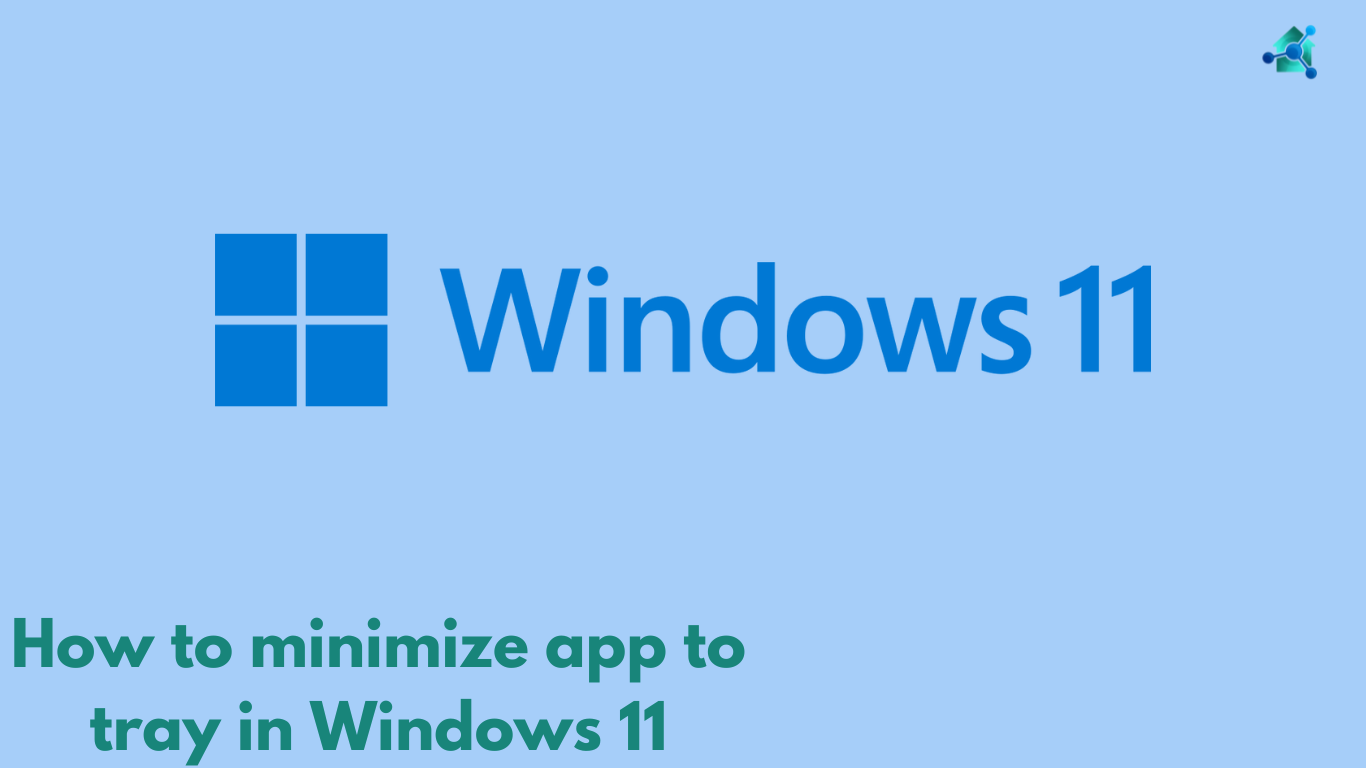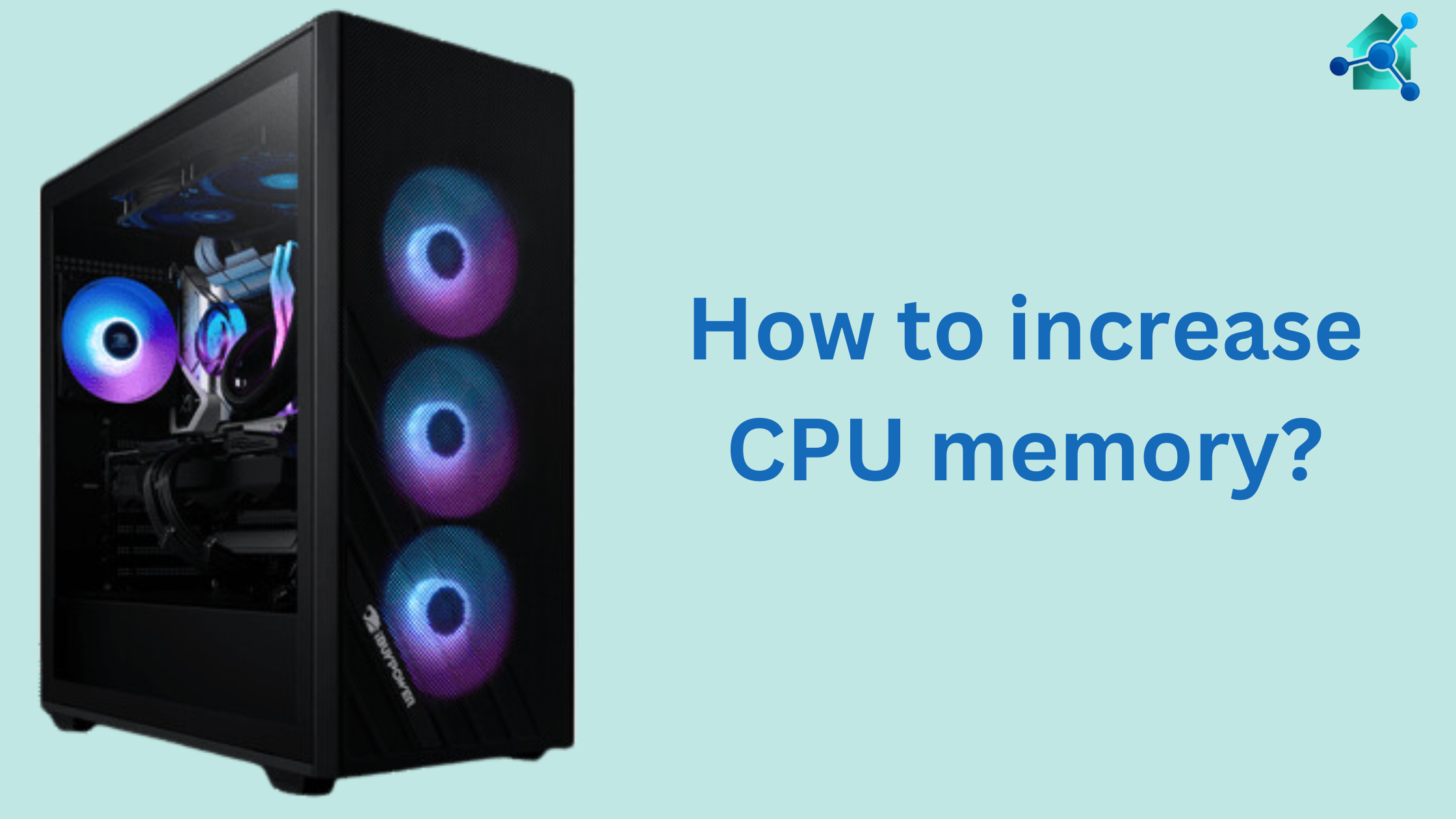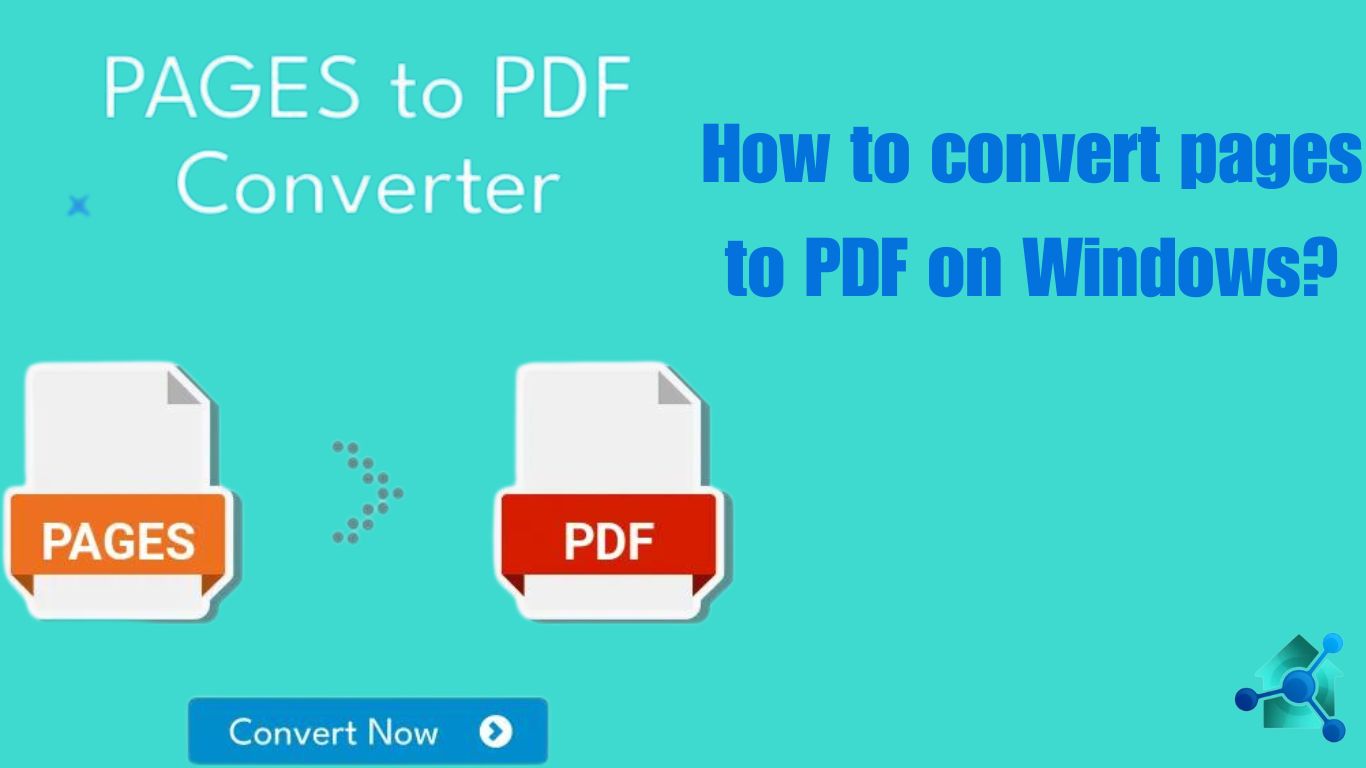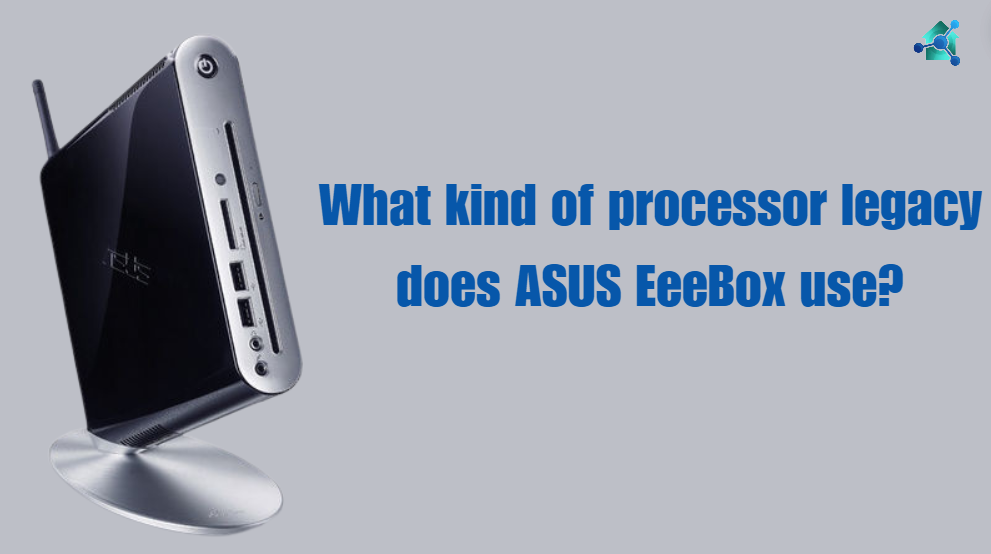A sound bar is an amazing feature in any home entertainment system. It gives an improved audio quality for music, movies and gaming. But some time the problem arises that the sound suddenly cut off and that too unexpected. This can ruin the user experience and enjoyment. In this blog we will discuss the reasons of sound bar keep cutting off and its solutions.
Table of contents
Why does the sound bar keep cutting off?
Many people face this problem while listening music, watching movies or gaming. This could have several reasons. The reasons are as following:-
Connection Problems
This is the most common reason which causes the issue. These issues can be the result of the following:-
- Loose cable:- If the connection between sound bar and TV or any other device is kept loosing, then it could results in audio to drop out. Check that all the cables are properly plugged in.
- Faulty HDMI or Optical Cable:- A damaged HDMI or optical cable can also be the result of the audio disconnection. Change the cable if the issue persists.
- Bluetooth connection:– If you are trying to connect the sound bar through Bluetooth, then the wireless signal may interrupt. This interruption can cause due to distance, obstruction or interference from other wireless device.
Signal Interference
Signal interference is another reason that can cause the sound bar keep cutting off. This can results in annoying audio dropouts. Below are some factors that cause the signal interference:-
- Wi-Fi networks and routers:- Wi-Fi networks operate on similar frequency bands. Several wireless devices includes sound bars also operates on this. This results in signal interference.
- Microwaves:- Microwave ovens are famous factor that can cause the signal interference. It is due to that they release electromagnetic waves that can interrupt wireless signals.
- Distance between devices:- The distance between the two devices can cause the signal interference. The farther sound bar is from the source device, the weaker the wireless signals will be. This results in sound bar cut off.
Overheating
Overheating is a normal issue that can results in sound bar keep cutting off. Advance sound bar are designed for to manage the extended use. Various factors can results in to excessive heat buildup. The factors are given below:-
- Poor Ventilation:- Like other devices, sound bar also release heat when it is used. If the heat is not properly released then it results in turning off the sound bar.
- Extend usage at high volume:- Constant use of sound bar at high volume also overheats it. This release more heat than normal and can cause the sound bar overheat. It automatically shuts down as protective measures.
- High Ambient Temperature:- The surrounding habitat plays a very important role in heat management of your sound bar. High temperature results in faster device heat up than the usual.
Related links you may find interesting
- How to block a device from Wi-Fi?
- How to connect a Bluetooth speaker to Xbox?
- How do I find the model information on an Acer Chromebook?
- How to check if Apple Product is real?
- What kind of processor Legacy does the Asus eeebox use?
Power issues
Power fluctuation or bad power supply can be the factor that causes sound bar to cut off. If the power source is not sufficient, the sound bar can lose the power. Below are some factors that cause the power issues:-
- Inconsistent power supply:- An insufficient power supply cause the power issues. Ultimately, it results in sound bar cut off while it is in use.
- Damaged power cord or plug:- A faulty power cord or plug also cause the power issues. This results in sound bar losing the power at that time. Sometimes, it shut down completely.
- Damaged power outlet:- A damaged power outlet result in loose of power. This ultimately leads to the power issues that results in sound bar keep cutting off.
Software Glitches
Sound bars can have software or firmware bugs which results in audio intervention. Outdated firmware also cause various problems for sound bars connectivity and performance problems. Below are some factors that cause the software glitches:-
- Outdated Firmware:- Firmware is the internal software that controls and manages the operations of the sound bar. Normally the updates are being released to fix the bugs, enhance performance and adding new features.
- Compatibility issues with the external device:- Sound bars are normally connected to various devices such as TVs, gaming consoles or streaming devices. Compatibility difference between these devices and software of the sound bar leads to audio interruption.
- Bugs in the software:- Normally software bugs are unavoidable. A bug or error in software of the sound bars can interrupt the procedure of audio signals. This results in constant sound cut off.
Troubleshooting tips for Sound bar keep cutting off
Below are some troubleshooting tips to solve the issue of the sound bar. Consider below:-
- Check the connection:- If the sound bar is connected through cable or any type of interface, then make sure that cable is connected properly.
- Check the Signals:– If the sound bar is connected via Bluetooth then keep your sound bar and paired device in the range. Also, disconnect the other devices that are connected.
- Check for overheating:– Ensure that the sound bar has enough and sufficient space for ventilation. If sound bar feels hot then turn it off for few minutes to cool it down.
- Power supply issues:- Ensure that the power cable is safely and properly connected with both the sound bar and outlet. Also ensure that the cable is not damaged from any part.
- Update Firmware:– Firmware can fix the bugs and improve the performance of sound bar. Make sure that you are regularly updating the firmware of the sound bar.
Conclusion of why does sound bar keep cutting off
Experiencing the audio dropouts can be the frustrating. By improving the connection issues, decreasing interference, reducing overheating, updating firmware and ensuring proper power settings, you can solve the problem. By following the above troubleshooting tips you can solve the problem of the sound bar keep cutting off.